Technical Tip
An alternative method of setting up customer discounts is to use contract pricing. Refer to "File - Debtors Contract Pricing".
Once a backorder has been entered, you can change the customer’s default pricing discount table as setup in the Debtor master file (refer to "File - Debtor - Debtor"). You might do this to increase or decrease the discount the customer receives for this backorder. This overrides the default discount table assigned to any items on the backorder.
|
|
|
Technical Tip An alternative method of setting up customer discounts is to use contract pricing. Refer to "File - Debtors Contract Pricing". |
Refer to "Maintaining the Backorder Creation Header".
Micronet displays the Override Discount screen.
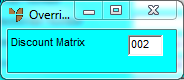
Micronet redisplays the Backorder Creation Header screen.